Smart Collaboration for Microsoft Project Plan
With a few simple steps SCMPP enables the Project Managers to publish the assigned tasks to the resources get his timesheet. The system is completely secure and no one, except the resources, can read any sensitive data
Project Manager
Get the license key from SCMPP website, install the SCMPP ADD-In, initialize the project plan, configure the resources, publish assignments and get timesheets
Resource
Open the link https://client.scmpp.com, install your Resource ID, optionally add projects passwords, see the tasks, edit the timesheet
Secure
The SCMPP Cloud system is handled via secure connections
Sensitive data
Sensitive data are encrypted from MS Project ADD-In and decrypted on SCMPP TIMESHEET CLIENT. No other tool, including the cloud, can understand the data
How it works
In less than 10 minutes your timesheet system will be up and running
Add-In for Microsoft Project - the tutorial for the Project Manager
Download the tutorial for the Project Manager in .pdf file format
Timesheet client - the tutorial for the Resource
Download the tutorial for the Resource in .pdf file format
Screenshot Gallery
see the images for a preview of the Microsoft Project ADD-In, the SCMPP TIMESHEET CLIENT and the encrypted data on cloud
- Scmpp Timesheet Client (RESOURCE)
- Microsoft Project ADD-In (MANAGER)
- Cloud Encrypted Data (SYSTEM)
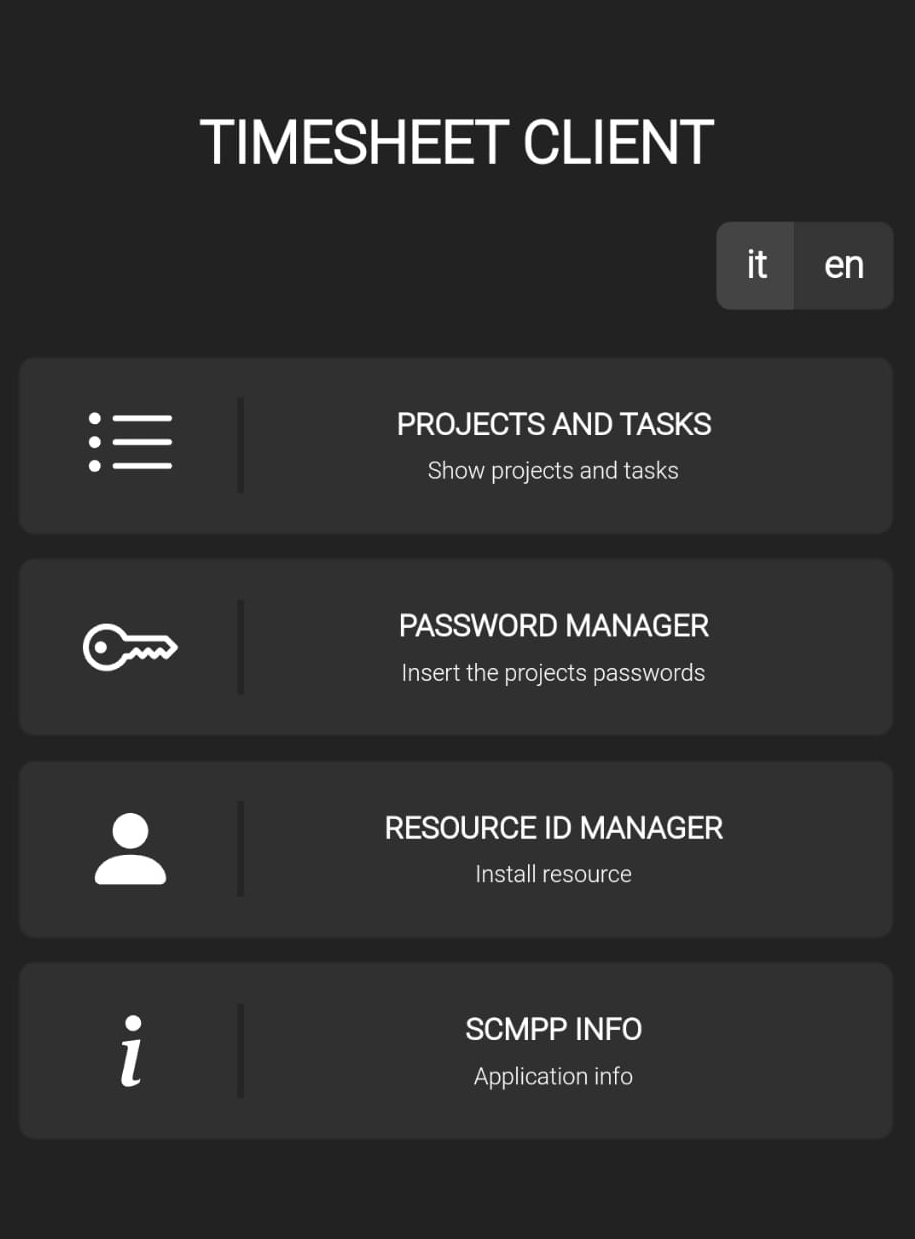
Startup Page
You have 4 options: view your assigned projects/tasks, add the security projects passwords, configure your Resource ID, general information
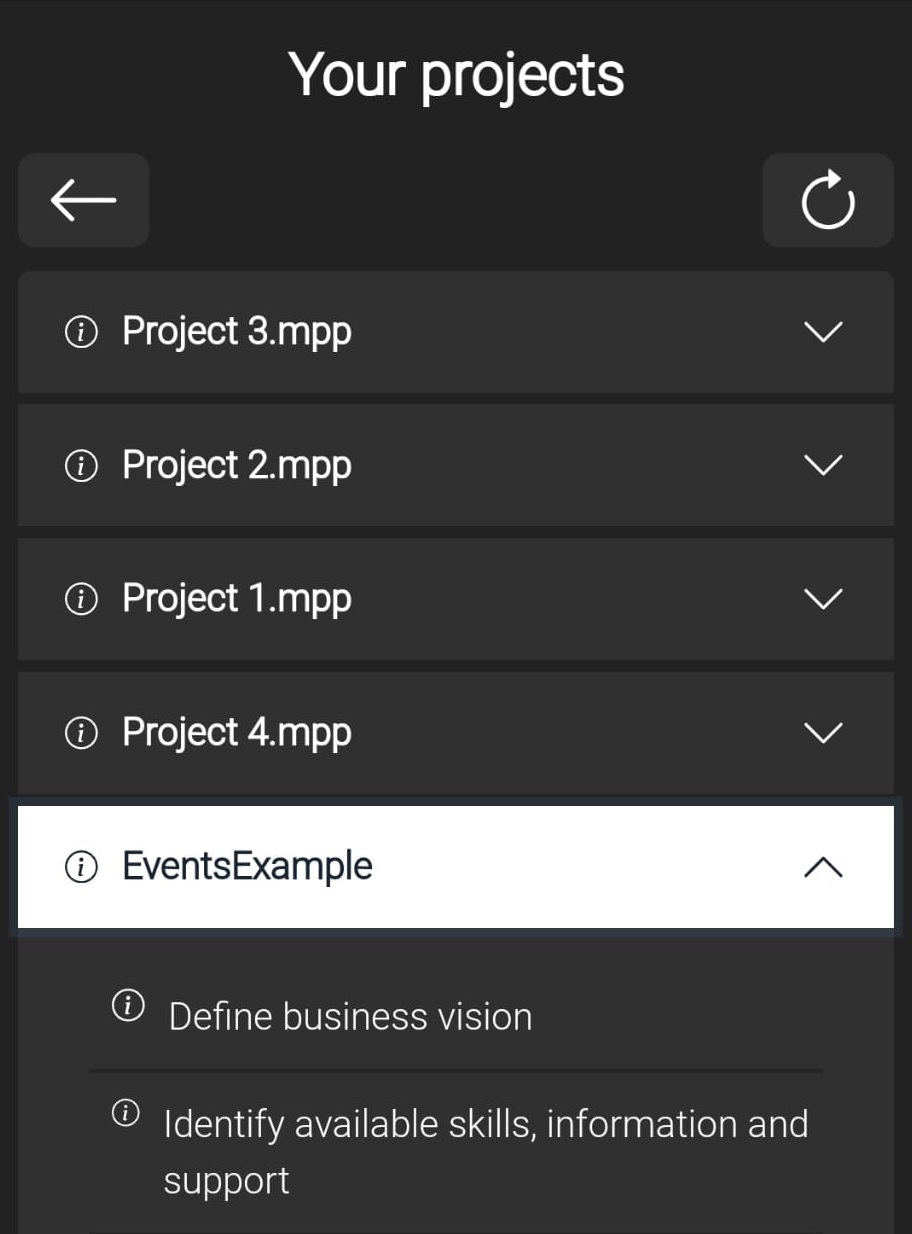
Assigned Projects/Tasks
ON MICROSOFT PROJECT IF YOU HAVE ASSIGNED TASKS AND YOU HAVE INSTALLED YOUR RESOURCE ID YOU CAN VIEW YOUR PROJECTS/TASKS.
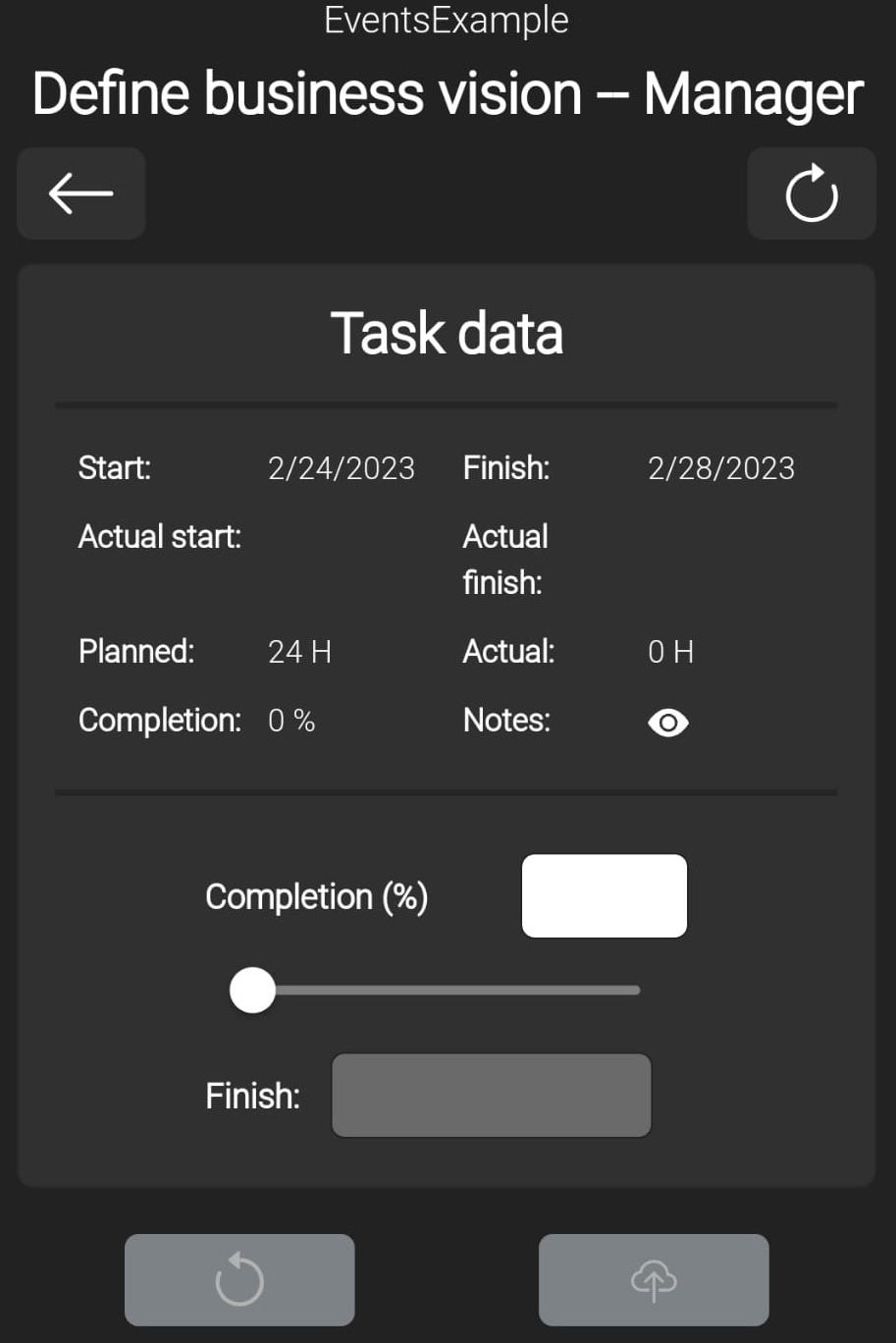
Task Detail Page
this page is an example of task detail. apart the initial read-only data, you can change the total completion percentage
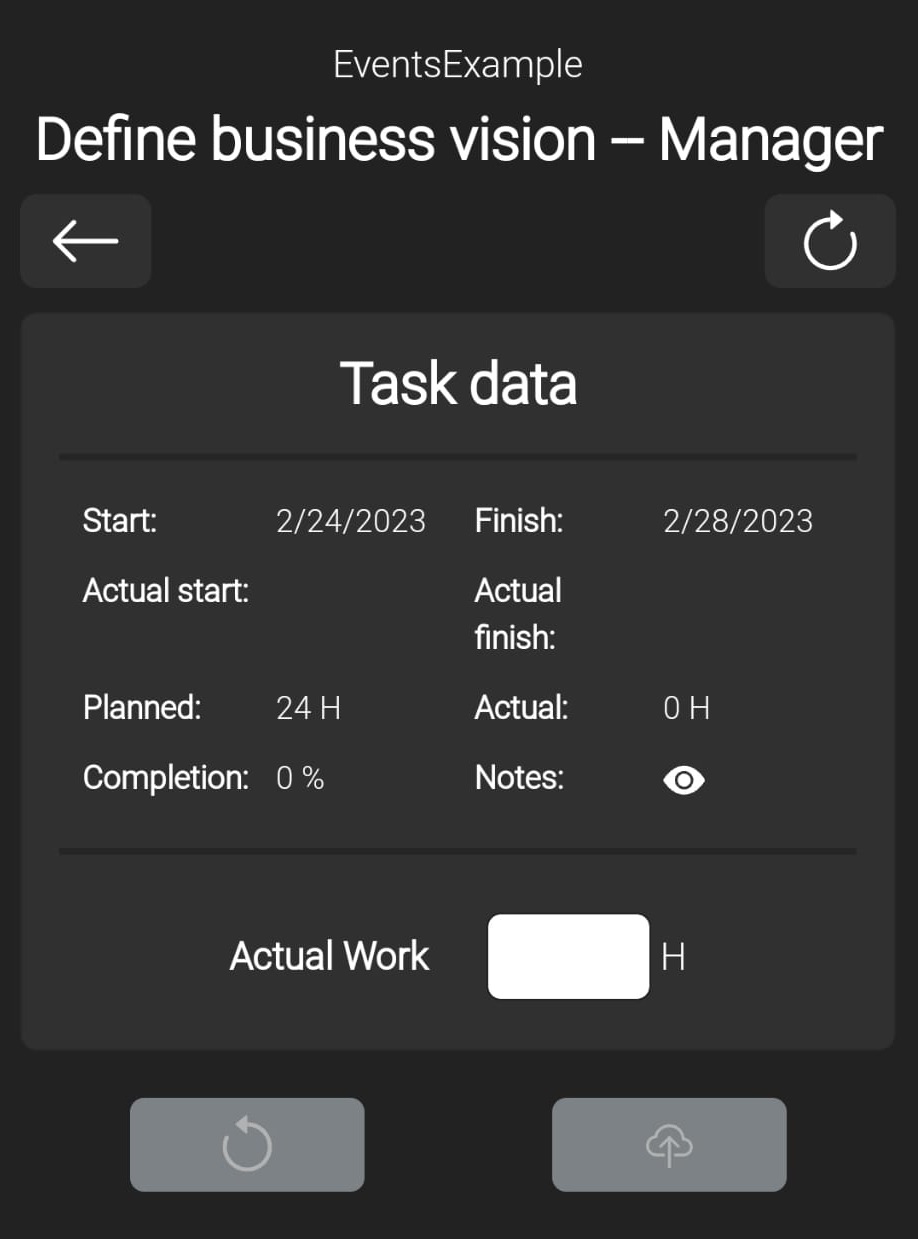
Task Detail Page
this page is an example of task detail where you can change the total actual work
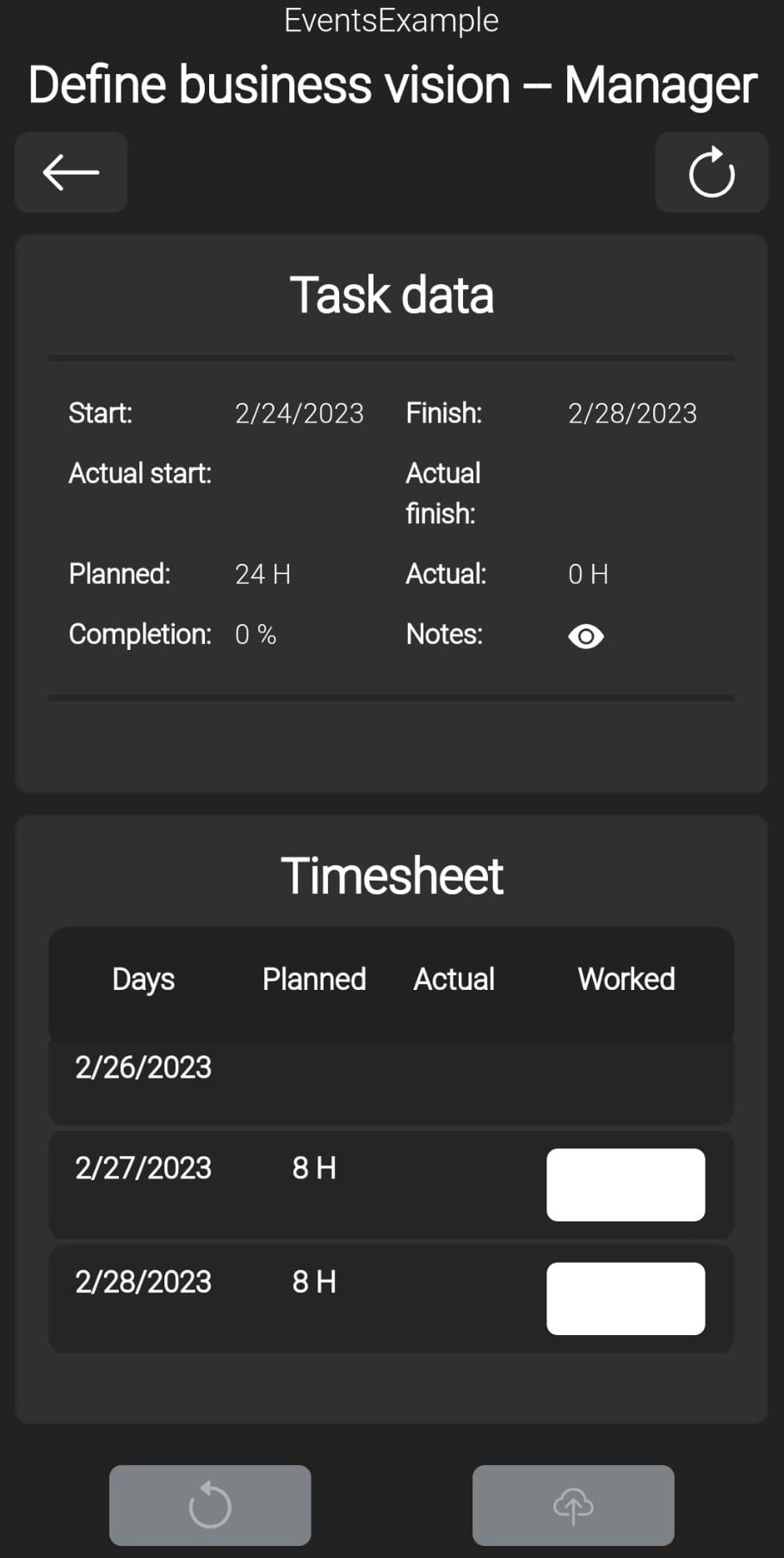
Task Detail Page
in this example the project manager allow you to insert your timesheet work day by day

Task Detail Page
in this example the project manager allow you to suggest a task for the Project 5
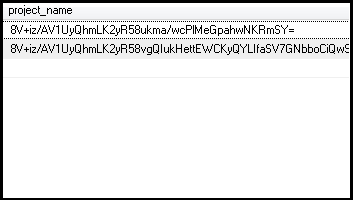
Sensitive Data on Cloud
this is an example how the project name is stored. the name is unreadable to anyone except the Project manager and you
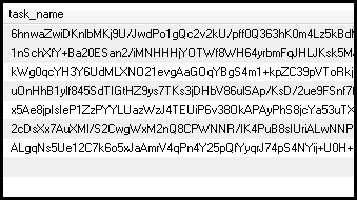
Sensitive Data on Cloud
this is an example how the task name is stored. the name is unreadable to anyone except the Project manager and you
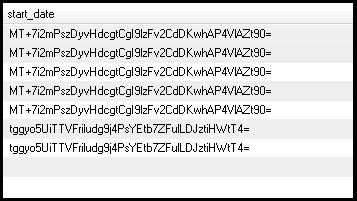
Sensitive Data on Cloud
this is an example how the start date is stored. all date are encrypted and they are unreadable to anyone except the Project manager and you
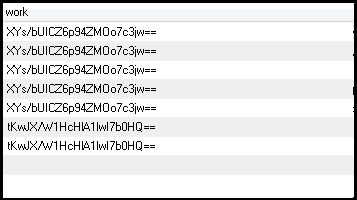
Sensitive Data on Cloud
this is an example how the work is stored. all works are encrypted and they are unreadable to anyone except the Project manager and you
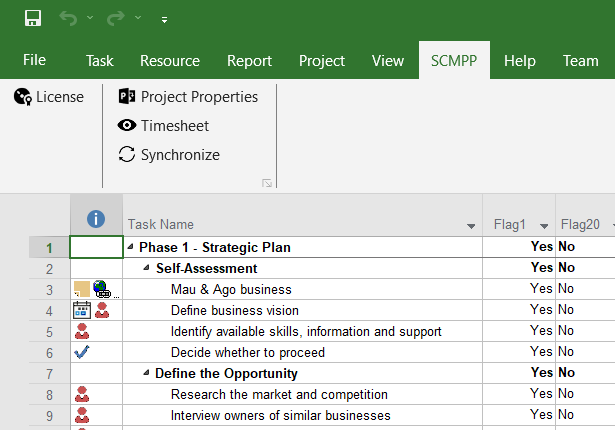
Add-In
this is the SCMPP Add-In for Microsoft Project. Through this Add-in you can: configure the license key, configure project properties, publish and receive timesheets
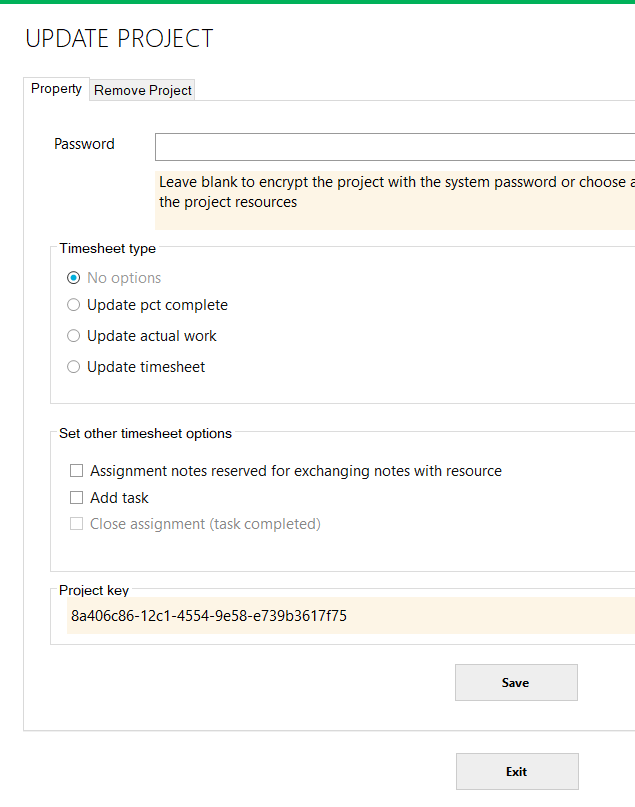
Add-In
this is the SCMPP Add-In for Microsoft Project. You can configure these properties to allow the resource to operate
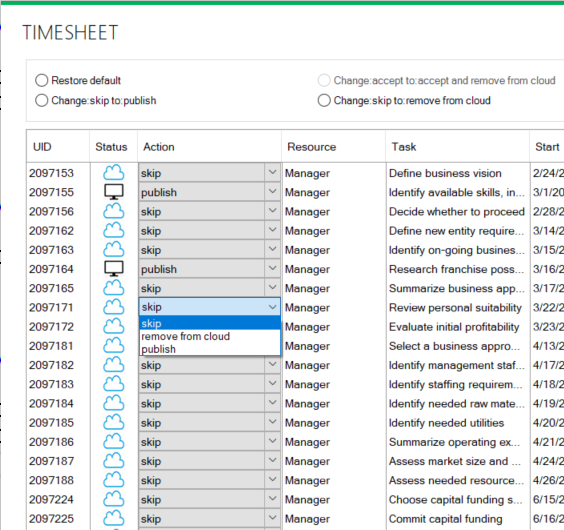
Add-In
this is the SCMPP Add-In for Microsoft Project. Through this panel the project manager publishes and receives timesheets
Get a trial
Ask for and receive the SCMPP license key.
In order to receive the license key email us at info@k-sol.it.
Only email with a valid company's domain name will be taken into consideration. Anonymous emails (gmail, ...) will not be answered.
If your company has never used the SCMPP platform, we will provide you with a 30-day free trial with a maximum of 5 resources.
Pricing
The price is based on the number of resources who access the software. Monthly or annual payment.
Contact us for a quotation. We will certainly find an agreement.
If you already use a professional timesheet system with MS Project, please check your current costs and compare them with the costs offered by SCMPP, you will find out how to save effortlessly!
TERMS OF SERVICE
END USER - LICENSE AGREEMENT
IMPORTANT NOTICE: PLEASE READ CAREFULLY BEFORE USING THE DATA SERVICES
This end user service license agreement ("Services license agreement") is a legal agreement between you (the "End User" or "You") and K-SOL S.r.l. The terms of this services license agreement are intended to govern the use of our TIMESHEET SYSTEM SERVICE named SCMPP.
If you do not agree to all the terms of this services license agreement, we are unwilling to provide you with the services and you must not use our services and you will have no right to access or use our services. If for any reason you have already used our services and no longer agree to all the terms of this data license agreement you must uninstall the ADD-In for Microsoft Project on your PCs and you are no longer authorized to access all pages of the SCMPP TIMESHEET CLIENT.
LICENSE RIGHTS
In exchange for a montly or annual fee, you can use SCMPP timesheet system service for a period of time and for a number of resources. You can use SCMPP timesheet system service free of charge only for a trial period.
PRIVACY
Our Privacy Policy, which sets out the terms on which we process any personal data we collect from you, or that you provide to us. By using our site or service, you consent to such processing and you warrant that all data provided by you is accurate.
DISCLAIMERS
Microsoft and Microsoft ProjectŠ are registered trademarks of Microsoft Corporation. There is no affiliation between Microsoft Corporation and
K-SOL SRL.
Subscriber uses the services at subscriver's sole risk. The services and content are provided on "as is" and "as available" basis. Unless otherwise explicitly stated, the services or content on the SCMPP web site is not intended for use in any mission critical applications. SCMPP disclaims all implied conditions, representations, and warranties of any kind, including any implied warranty of merchantability, fitness for a particular purpose, or noninfringment. SCMPP makes no representation, warranty, or guaranty as to the quality, suitability, truth, accuracy, or completeness of any of the services or content contained on their web sites.
Refund requests will not be accepted unless the service is discontinued.
We do not guarantee that our site, or any content on it, will always be available or be uninterrupted.
CHANGES TO THESE TERMS
We may revise these terms of use at any time by amending this page. If you have an active license the new terms will take effect when you do the renewal.
F.A.Q
Frequently Asked Questions
-
How can i get a trial license key?
You have to contact info@k-sol.it. Only email with a valid company's domain name will be taken into consideration.
-
How can convert the Trial Plan to Commercial Plan?
You have to contact info@k-sol.it. Based on your requests, you will receive a quote. You can send us a purchase order or pay in advance by credit card.
-
What are the data read from SCMPP?
The date read form SCMPP are the only data useful for timesheeting: Project Name, Task Name, Task Start/Finish date, Task Actual Start/Finish date, Work, Actual Work, Pct Complete, Assignment Notes, Task UID, Assignment UID, Resource UID, Resource email. Only the numeric identifiers (UIDs) and the Resource email are unencrypted, the other data is encrypted with your password or the system password!
-
What is the risk of someone reading sensitive data stored on cloud?
The risk is zero because data are encrypted with a password.
-
What is the risk of someone reading sensitive data during connection between Microsoft Project ADD-IN and the cloud or between SCMPP TIMESHEET CLIENT and the cloud?
The risk is zero because is used a secure connection SSL/TSL, in addition the data that are sent are already encrypted by the clients by a password.
-
If I have a license for 5 resources there is a limit on the number of assigned projects/tasks to the resource?
No. You can have more projects/tasks for the same resource. A resource is uniquely identified by the email. For each email the system assign a Resource ID during the first project publishing.
-
On the resource sheet, can I have different resource with the same email?
No. Each different resource must have a different email.
-
Can I change the Project password?
Yes. Before changing the project password you have to get all resources timesheet and remove it from the cloud. After the change you have to inform all your resources about the new password and republish the project.
-
Can I use SCMPP as a Viewer for Microsoft Project?
Yes. Project Manager can set the Project without any timesheet editing authorization. The resources using the SCMPP Timesheet Client will be able to view their assigned task, bat no any editing can be done. Resources can only see their tasks and not the tasks of the whole project, if you need to see all the project tasks you can use Project Reader our viewer for Microsoft Project. Project Reader Web Site .
Contact Us
Our Address
Via Monsignor Fortin N. 42 - 35128 Padova Italy
Email Us
info@k-sol.it